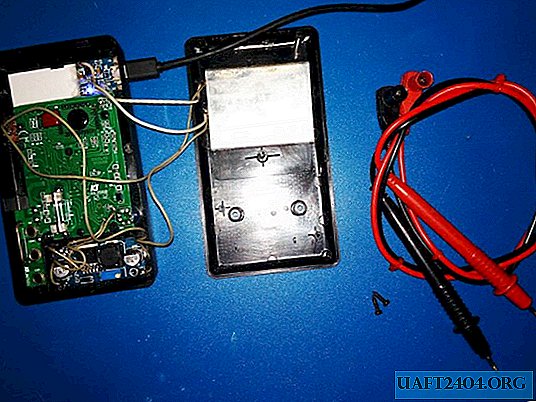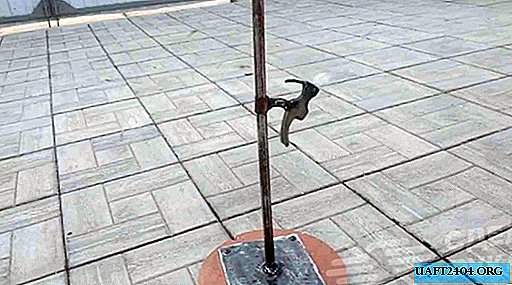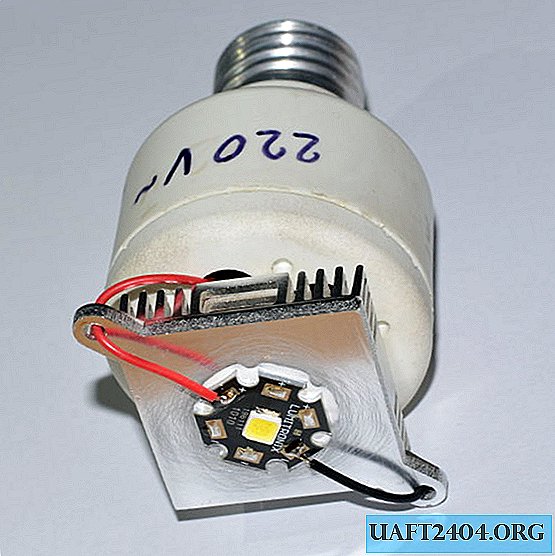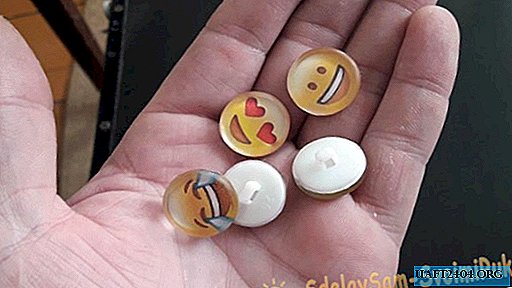Share
Pin
Tweet
Send
Share
Send
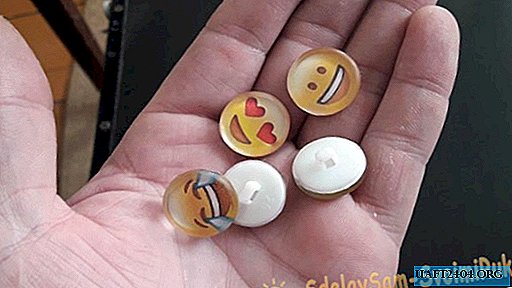
There are even people who collect buttons ... But there are also buttons of the third kind, but they have not received such wide recognition and use as the first two types, because of the complex design - these are the so-called denim buttons. They are not sewn to clothing, but are attached to it with rivets. I think it makes no sense to describe the available appearance of the buttons - they simply cannot be listed all! But there are buttons that no one else but you. And it can’t be! These are buttons with their own pattern, image, initials or a specific symbol or emblem. These buttons, as a rule, are made to order, but there is a way to do these yourself, at home. The option that I propose for review is more suitable for children, or young girls. However, this is only one option. I chose emoticons just to show an example how it will look.

In the manufacture, the drawing can be selected at your own discretion. Initials, badges and so on. Yes, even your own photo, if you like! Here, as they say, complete freedom of imagination - whoever wants to does so. I just describe the manufacturing principle, with a sample in the form of smiles from instant messengers to all the famous social networks. networks.
Will need
- Plexiglas, 5 millimeters thick.
- Computer with a color printer.
- A4 sheet of plain paper
- Scissors.
- Seconds glue.
- Emery machine.
- Bor machine or engraver.
- Sandpaper, medium and fine grit.
- Buttons with an eye (preferably collapsible).
Making gift buttons with your pictures
First you need to choose the right plexiglass. The most optimal would be a thickness of 5 mm. If it is a little thicker - that's okay. This will add extra volume to the picture inside. But it will take longer to work with him. The main thing is that plexiglas should not be thinner than 5 mm. So, after selecting the necessary plexiglass, you need to select and print the selected picture on the printer. I don’t need to explain to anyone how to use the printer ... You can still, so as not to worry about calculating the size, but also not to miss the size of the button, take a blank sheet of A4 paper, take the button of the size you need and circle it along the outline on paper.

Next, you should scan the sheet with the outline, on the scanner and, using any photo editor, reduce (or enlarge) the selected image to the sizes scanned on the sheet of the contour of the button.

Next, capture the resulting image, select the "Copy" command, and multiply the image to the required quantities.

Next, select the "Print" command in the menu and get the desired images of the desired size on the sheet.


Cut the image so that there are no white margins.

Now you need to clean the surface of the plexiglass, and glue the image to the glass. Glue should be drawn with the side to the plexiglass.


Do not worry that the picture during the wash, or rain, will begin to peel off. A second glue impregnates the paper through and through, and after hardening, the paper is no longer quite paper, it will become part of plexiglass, and moisture will not be worth it. Next, we cut out the image obtained on the glass along the contours using an emery machine.


Get a patch of plexiglass with a picture.

To give future buttons a 3D effect, you need to grind plexiglass accordingly. Namely, we remove the upper corner edge with a file (or engraver) around the entire perimeter of the circle. In general, we give the circle a convex shape.

The larger the angle we sharpen, the more voluminous the resulting image. Thus, a semblance of a magnifying glass is obtained, it increases the middle, gradually rounding the edges inward. We process it with sandpaper, then grind it with felt with goy paste.

In general, we give Plexiglas transparency. Unfortunately, the camera is not able to convey all the details of the resulting 3D effect, but live it looks very natural and picturesque. Now you need to attach the buttonhole ears to the buttons. At first, I wanted to use a wire bent accordingly, glued to the wire with glue and soda, but after one sample, I realized that the idea was not very. Everything was kept as it should, but the view on the inside of the button was, to put it mildly, not very beautiful. Therefore, I decided to use collapsible buttons of a suitable size.


If anyone does not have collapsible buttons, then any others will do, the main thing is that they are with an eye. They should be turned on an emery so that only the eyelet on the thin plate remains. Then everything is simple, glue the plate with the eye to the plexiglass with your drawing.


3D button is ready. Thus, we do the required amount. Despite the long description of the manufacture, this work is not so long - it took me one and a half hours to make five buttons. The most time-consuming part of the job is plexiglass cutting on an emery machine. In my opinion, an hour and a half of the time spent was worth the rapture that my daughter came when I presented her with these buttons.
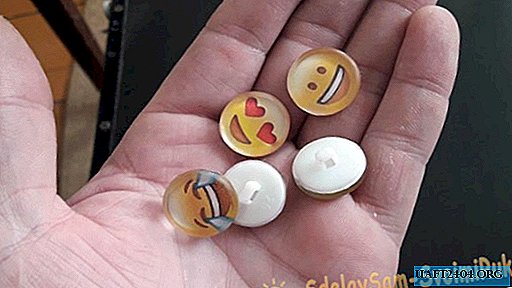
Share
Pin
Tweet
Send
Share
Send